Online Faculty Certification Program
SDCCD Online Learning Pathways Online Faculty Certification Program (Canvas-based)
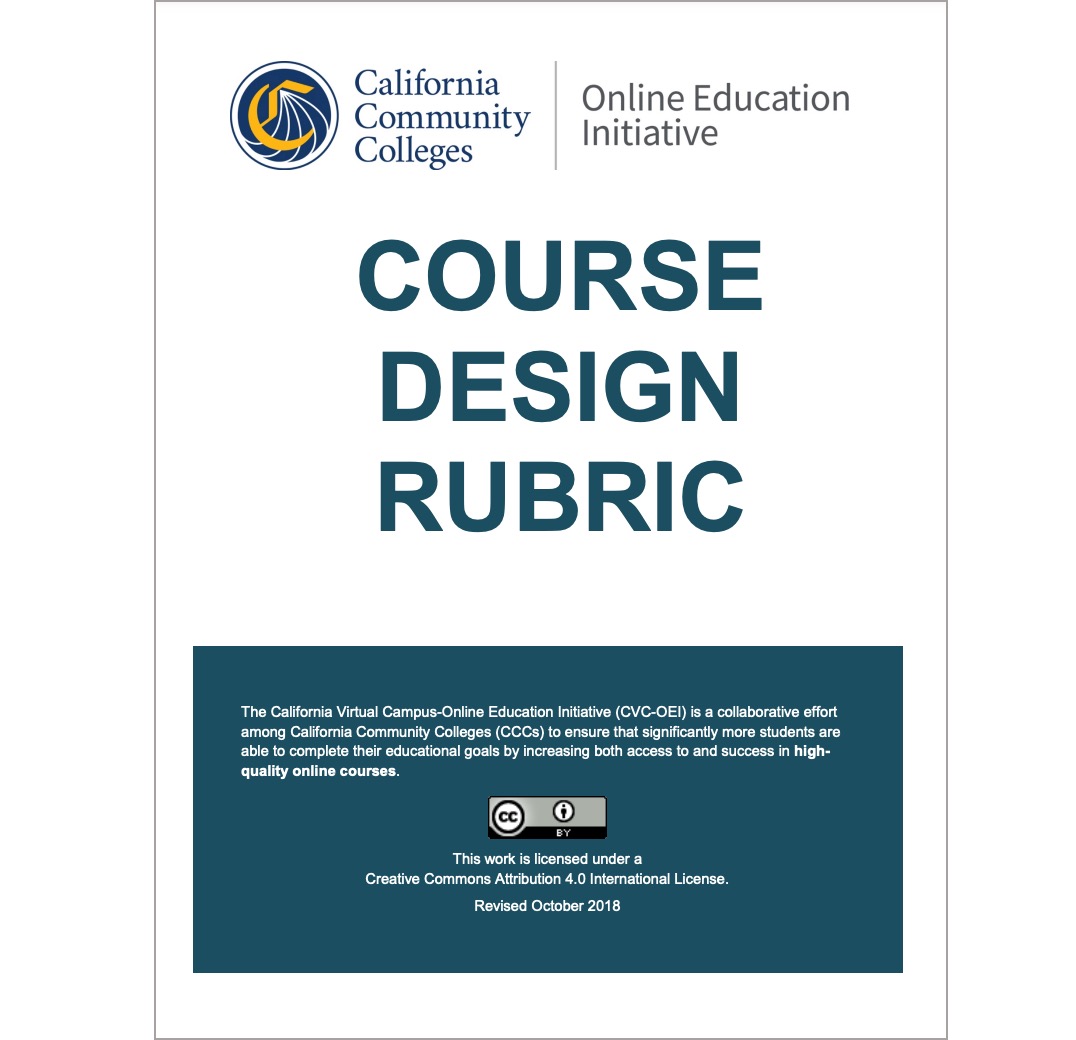
The Online Faculty Certification Program covers distance education guidelines, pedagogy for online instruction, and the California Virtual Campus (CVC) Rubric. This program may take up to 20 hours to complete depending on your experience, dedicated time, and effort.
The Online Faculty Certification Program ensures that all online course instructors are aware of and comply with State and Federal regulations and WASC accreditation distance education guidelines and are proficient in the tools and techniques for effective online teaching.
- Distance Education Guidelines for CA Community Colleges
- ACCJC/WASC Guide to Evaluating Distance Education
- Title 5 Distance Education Regulations
- Regular and Effective Contact (Student to Student and Faculty to Student)
- Federal Financial Aid in Distance Education
- Student Success and Retention Strategies
- Humanizing & Equity Considerations
- Student Authentication and Authentic Assessment
- Copyright
- Accessibility
- Open Educational Resources (OER)
There are two parts to OFCP that must be taken in order.
To enroll, please submit the following form: SDCCD Online Faculty Certification Program.
Preview of Part 1 Canvas course card.
Upon submission of this form, you will be enrolled into:
SDCCD Online Faculty Certification Program by Online Learning Pathways
Part 1: Teaching with Canvas & Online Accessibility
After successful completion of Part 1: Teaching with Canvas & Online Accessibility, you will have the choice to choose which cycle of Part 2: Introduction to Online Instruction that you would like to be enrolled into.
Two. You must complete the courses in this order:
First, you will need to complete Part 1: Teaching with Canvas & Online Accessibility.
Then, you will need to complete Part 2: Introduction to Online Instruction.
Part 1 enrollment
Part 2 enrollment
After successful completion of Part 1: Teaching with Canvas & Online Accessibility, the Online Learning Pathways Team will send you a form to give you the opportunity to register for any Part 2: Introduction to Online Instruction cycle.OFCP Part 2 Offerings
2025
- Jan 2 – Jan 29
- Feb 3 – Feb 28
- Mar 3 – Mar 28
- Apr 1 – Apr 28
- May 1 – May 28
- June 2 – June 27
- July 1- July 31
- Aug 1 - Aug 31
- Sept 1 - Sept 30
- Oct 1 - Oct 31
- Nov 1 - Nov 30
- December - Closed
2026
- Jan 2 – Jan 29
- Feb 3 – Feb 28
- Mar 1 – Mar 31
- Apr 1 – Apr 30
- May 1 – May 31
- June 1 – June 30
- July 1- July 31
- Aug 1 - Aug 31
- Sept 1 - Sept 30
- Oct 1 - Oct 31
- Nov 1 - Nov 30
- December - Closed
2026 Coming soon
Each successfully completion of each course you will receive a badge, and you may be eligible for either Flex Credit or Advance Salary.
SDCCD OFCP Overview
In order to receive your SDCCCD Online Teaching Certificate you must complete a two-part online training.
Part 1: Teaching with Canvas & Online Accessibility (Approx. 5 hours – open entry)
Part 2: Introduction to Online Instruction (Approx. 15 hours – 4 weeks – offered each month)
For each Part 1:Teaching with Canvas & Online Accessibility and Part 2: Introduction to Online Instruction, faculty members are enrolled simultaneously in two professional development course sites:
- one as a student along with a cohort of other learners
- one as an instructor to demonstrate proficiency in the training objectives
Faculty will progress through the modules with guidance and feedback provided by SDCCD Online Learning Pathways' Instructional Designers.
For SDCCD faculty, this is an opportunity to not only learn the new tools and features for online instruction but also to be updated on the latest Distance Education State and Federal regulations.
OFCP or equivilent is required for an distance education teaching assignment.
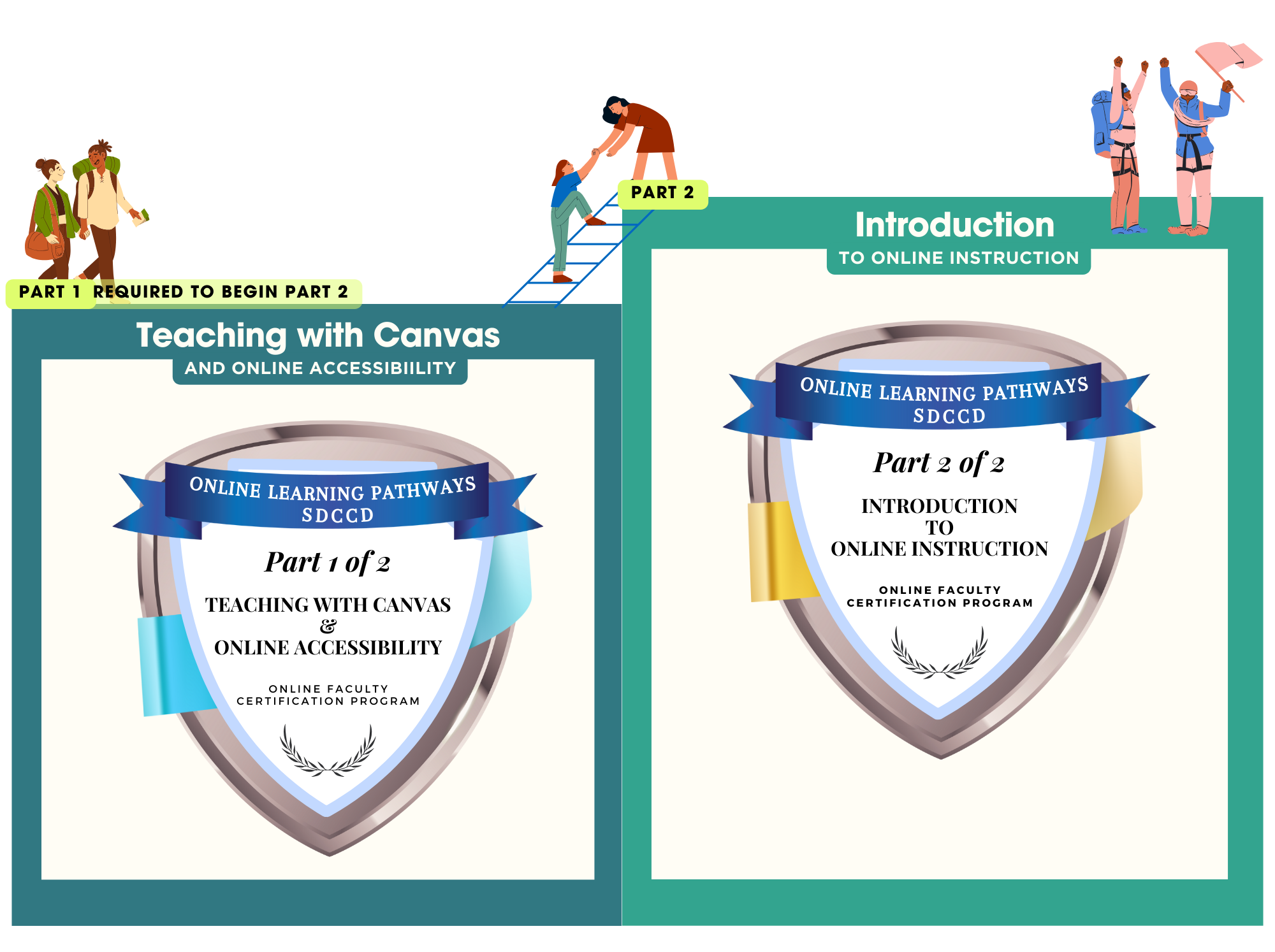
Note
- Part 1: Teaching with Canvas & Online Accessibility officially began June 1, 2024.
- Faculty must complete Part 1: Teaching with Canvas & Online Accessibility before attempting Part 2: Introduction to Online Instruction.
Download OFCP Course Information Flyer
OFCP Part 1: Teaching with Canvas & Online Accessibility (1 of 2)
Introduction to Online Instruction
Overview
- Estimated 5 hours
- 100% online
- Self-Paced
Who is this for?
Faculty who wish to teach online. The course will cover:
- Leverage Canvas features
- Video Creation
- Accessibility
Offerings
Part 1 required before attempting Part 2: Introduction to Online Instruction.

Topics
- Customize profile & notification settings
- Adjust course settings & navigation
- Add content to the Syllabus
- Create accessible front page, assignment, announcement, module, new page, quiz
- Gradebook & SpeedGrader
- Test Student view
- Creating & embedding accessible video
- Preparing a course to be Published
- Accessibility
OFCP Part 2: Introduction to Online Instruction (2 of 2)
Introduction to Online Instruction
Overview
- Estimated 15 hours
- 100% Online
- Facilitated
Who is this for?
Faculty who wish to teach a distance education course and have completed Part 1: Teaching with Canvas & Online Accessibility.
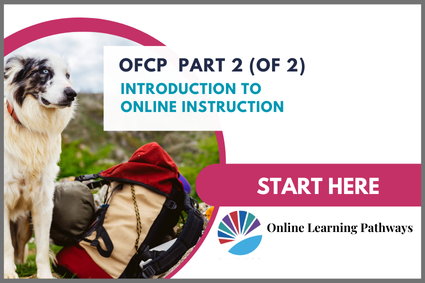
Topics
- Distance Education Guidelines for CA Community Colleges
- ACCJC/WASC Guide to Evaluating Distance Education
- Title 5 Distance Education Regulations
- Regular & Substantive Interaction
- Federal Financial Aid in Distance Education
- Student Success and Retention Strategies
- Humanizing & Equity Considerations
- Student Authentication and Authentic Assessment
- Copyright
- Accessibility
- Open Educational Resources (OER)
OFCP Part 2 Offerings
Upon successful completion of Part 1: Teaching with Canvas & Online Accessibility, you may choose any cycle start date below to start Part 2: Introduction to Online Instruction:
February - June 2026
Each live session is 1 hour.
You may attend either 8 a.m. or 11 a.m.
(An adjustment for 11AM was made in lieu of 12PM as our District is implementing a pilot for a 36-hour week.)
Friday, February 6
Friday, February 20
Each live session is 1 hour.
You may attend either 8 a.m. or 11 a.m.
(An adjustment for 11 a.m. was made in lieu of 12 p.m. as our District is implementing a pilot for a 36-hour week.)
Friday, March 6
Friday, March 20
Each live session is 1 hour.
You may attend either 8 a.m. or 11 a.m.
(An adjustment for 11 a.m. was made in lieu of 12 p.m. as our District is implementing a pilot for a 36-hour week.)
Friday, April 10
Friday, April 24
Each live session is 1 hour.
You may attend either 8 a.m. or 12 p.m.
Friday, May 8
Friday, May 22
Each live session is 1 hour.
You may attend either 8 a.m. or 12 p.m.
Friday, June 5
Friday, June 26