Forms & Documents
On this page:
Instructions to submit forms online:
- Most forms are available in an online format. View the list of forms below and click on the link to the submission page. Be sure to select the appropriate form when submitting it to the college and follow any additional directions associated with the form. (Questions marked with a * indicate that question is required.)
Forms with the pdf symbol require you to download and submit the attached form. To view/submit these forms, you must use Adobe Reader; you can download it for free from the Adobe website. - If necessary, gather all documentation required to submit the form (e.g. transcripts, catalog description, documentation, etc.). When asked, "Are you providing any attachments?" click "Yes" and drag/drop the forms in the Attachment box as shown below:
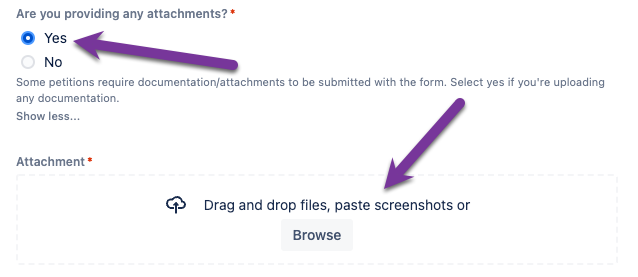
- Click "Send" at the end of the form. If you are missing any required fields, the form will notify you. You will receive an email confirmation once your form has been submitted.
Forms that can be submitted online:
Please search our forms below. Be sure to select the right form prior to submitting the form. If you have questions about the form, please contact the office associated with that form.
For Financial Aid forms, please click on the links below.
- Financial Aid Forms
| Form | Form | Purpose | Office | Form |
|---|
Military Access Forms: