Search Criteria
Type/choose your criteria and click on the "Search" button.
For additional search criteria, see "More Options"
Online Class Schedule
Legend
| Class | Course Topic | Class Nbr | Class Capacity | Open Seats | Status | CCE Campus & Room | Type | Class Times | Days | Weekly Instructional Hours | Class Dates | Instructor | Subject | Start Time | End Time | Start Date | End Date | Last Day to Add | Last Day to Drop | Last Day to Withdraw | Requisites | Class Meeting(s) | Class Textbooks, Materials & Fees | Class Notes | Course Description | Session | Course Name | Catalog | Class Name | CBE | College Credit Info | Campus Name | CBEFLAG |
|---|