mySDCCD Support
If you need help with your mySDCCD account please see review this page for important information:
Account Creation
- New students will receive an email within a few hours upon application submission to setup their mySDCCD account. (Click for Sample Email)
- When your first sign in, you'll use your mySDCCD username ([email protected]) and a temporary password provided to you in the email. If copying/pasting be sure not to include any extra spaces.
- Once successful, you'll be asked to setup your Multi-Factor Authentication and create a password.
Password Requirements
- Passwords must meet the following requirements:
- Must contain alphanumeric chracters (a-z, 0-9) and/or special characters.
- Must be at least 10 characters
- Cannot contain your name, email address, names of the colleges or SDCCD or any combination.
- Cannot use "simple" phrases like password or letmein
Make passwords hard to guess, even by people who know a lot about you, such as the names and birthdays of your friends and family, your favorite bands, and phrases you like to use
Still Need Help
Use the Microsoft Forgot your Password Feature.
Step 1) To recover your mySDCCD password: go to Microsoft 365 Portal and type in your mySDCCD username (e.g. [email protected]) and use the "Forgot my password" link.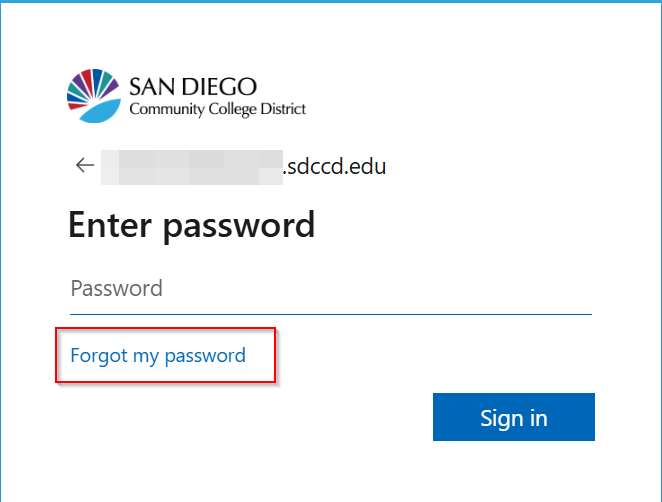
Step 2) You will be presented with your recovery security options.
Contact the admissions office to reset your MFA or visit our Tech hubs on Campus:
- San Diego City College – A-241 Admissions
Mon–Thurs: 8 a.m. – 4:30 p.m. | Fri: 8 a.m. – 1 p.m. - San Diego Mesa College – I4-400 Lobby
Mon–Thurs: 8 a.m. – 4:30 p.m. | Fri: 8 a.m. – 1 p.m. - San Diego Miramar College – K1, 2nd Floor Lobby
Mon–Thurs: 8 a.m. – 4:30 p.m. | Fri: 8 a.m. – 1 p.m. - Educational Cultural Complex (ECC) – Room 130
Mon–Fri: 10 a.m. – 2 p.m. - Mid-City Campus – Room 125
Mon–Fri: 10 a.m. – 2 p.m. & 4 p.m. – 7 p.m.
Contact the IT Services Desk at help.sdccd.edu or 619-388-1140
or visit our Tech Hubs on Campus
- San Diego City College – A-241 Admissions
Mon–Thurs: 8 a.m. – 4:30 p.m. | Fri: 8 a.m. – 1 p.m. - San Diego Mesa College – I4-400 Lobby
Mon–Thurs: 8 a.m. – 4:30 p.m. | Fri: 8 a.m. – 1 p.m. - San Diego Miramar College – K1, 2nd Floor Lobby
Mon–Thurs: 8 a.m. – 4:30 p.m. | Fri: 8 a.m. – 1 p.m. - Educational Cultural Complex (ECC) – Room 130
Mon–Fri: 10 a.m. – 2 p.m. - Mid-City Campus – Room 125
Mon–Fri: 10 a.m. – 2 p.m. & 4 p.m. – 7 p.m.
You may request a SafeID Token. This is a portable device that generates a six-digit MFA code on the device each time you log into Microsoft 365. The device is free of charge, and can be requested here. If you have a SafeID Token, click here for instructions.
Contact the admissions office and we can resend it to you. Be sure to whitelist emails from @sdccd.edu
- Creating Your MS365 SSO and mySDCCD Account
- mySDCCD: City Mesa Miramar College Portal Basics
- mySDCCD: Continuing Education Portal Basics
- Visit the Student Support Center for a tutorial on how to use everything within mySDCCD
- If you need assistance creating your account with MFA or logging in to mySDCCD, please visit the ITS Tech Hubs on campus at City, Mesa, Miramar, ECC, and Mid-City. Or create a ticket at Student Support Desk, or contact us by email at [email protected] or Phone 619-388-1140.