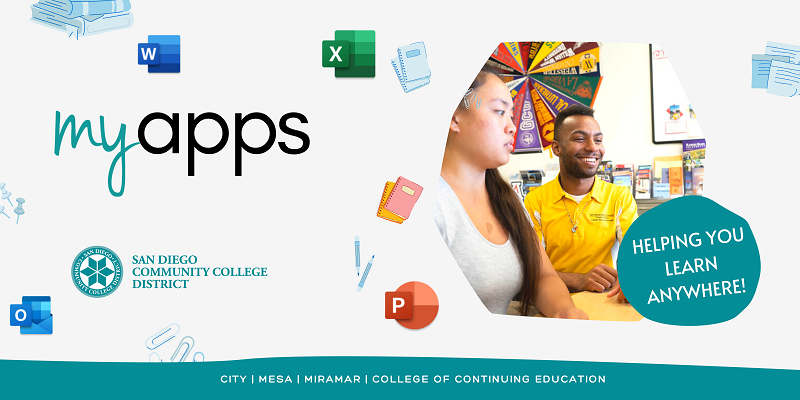Set up your mySDCCD Account, Student Email and Microsoft 365
Set up mySDCCD Account, Student Email and Microsoft 365
The San Diego Community College District is using Microsoft 365 to provide students with Single SignOn for mySDCCD, student email, document storage and access to the Microsoft Office 365 software suite.
Students will receive a "student.sdccd.edu" email account after their application has been processed, and after enrollment, the email address and Outlook account will become active which allows them to:
- Receive official emails from the San Diego Community College District
- Use applications in the Microsoft 365 suite for Students such as Word, Excel and OneDrive with 1 TB storage.
Getting access to student email and Microsoft 365 is as easy as 1-2-3:
- After applying to one of the Colleges of City, Mesa, Miramar or Continuing Education you will receive an email with your student email and temporary password.
- Login to MS365 myAPPS, change your temporary password and set up your Multi Factor Authentication (MFA)
- Enroll in classes through the mySDCCD app and within a day you will see the MS office suite apps and the CANVAS app for online learning.
- To learn how to setup your MFA, please check out our tutorial.
- How to setup auto-forwarding in Outlook
Video Tutorials
Important: Student Phishing Attempts
Phishing is a fraudulent attempt to obtain sensitive information such as usernames, passwords, and credit card details by disguising as a trustworthy entity in an email or other forms of online communication. These malicious emails often contain links or attachments that, when clicked, can compromise your personal data and privacy.
For more information and resources on recognizing and avoiding phishing attempts, please visit Email Phishing.
Student Email Expectations
Your student.sdccd.edu email is the official form of communication for all campus business. Students are expected to check their official email address on a frequent and consistent basis in order to stay current with the College communications. The College recommends checking email daily since certain communication may be time critical (e.g. Class Waitlist activity.)
If you need assistance setting this up:
- Email us at [email protected]
- Call us at 619-388-1140
Frequently Asked Questions (FAQ)
Microsoft 365 is a Microsoft cloud platform that provides services such as Outlook, Microsoft applications, and OneDrive. Get the information you need like announcements, financial aid updates, assignments, and other important information at your student email.
It is the main source of official college communications. In addition to email, your Microsoft 365 features include a 1TB OneDrive for documents, and the ability to install Microsoft Microsoft ProPlus on personal computers.
Your official student email will be emailed to your personal email address after you enroll in classes.
The student email address is USUALLY ‘first initial last name @ student.sdccd.edu’ (example: [email protected] )
Note: Common names may have a three digit number affixed to their email (e.g. [email protected])
Multi-factor Authentication (MFA) is a core component of a strong identity and access management. MFA is an authentication method that requires you to provide two or more verification factors to gain access to an application or online account such as Microsoft 365. An example of this would be when you log into a banking app or Microsoft 365 from a NEW computer and they request verification; usually the application will send you a code via text, or you will need to answer “Yes” in the Microsoft Authenticator App on your registered mobile phone.
You may request a SafeID Token. This is a portable device that generates a six-digit MFA code on the device each time you log into Microsoft 365. The device is free of charge, and can be requested here. If you have a SafeID Token, click here for instructions.
Students will have access to their student email, the suite of apps, and 1TB of storage as long as they are enrolled at SDCCD (San Diego City College, San Diego Mesa College, San Diego Miramar College and College of Continuing Education). Students should plan on moving important files and emails, as they will lose access three semesters after they stop attending.
Yes. Students will utilize the same student email address at all four colleges.
Students will have access to their files and documents as long as they are actively enrolled at SDCCD (San Diego City College, San Diego Mesa College, San Diego Miramar College and College of Continuing Education). Students should plan on moving important files and emails, as they will lose access two semesters after they stop attending.
Students who stop attending for two primary consecutive semesters (Fall and Spring) will have their application discontinued and their Microsoft 365 account deactivated. This means that all emails and files stored in your M365 account will be lost. Be sure to move any important emails or files to your personal computer/email prior to have it removed.
Yes, students who re-apply and enroll in classes again will have their account access restored. Please note, that your previous files and emails will not be retrievable once deleted.
While we encourage students to use their SDCCD student email, students have the option to "auto-forward" emails in Outlook to their personal email accounts. Please refer to here for instructions: How to setup auto-forwarding rules
Yes. Students will be granted access to their original student email if they re-enroll.
You can click visit myapps.sdccd.edu or you can visit outlook.Microsoft.com
Student email can be accessed from most mobile devices with your native email client. The basics are:
Exchange mailbox type
Login name: [email protected]
Your student login password
Server: outlook.Microsoft365.com
For instructions on setting up your student email on your iOS device, please click here.
For instructions on setting up your student email on your Android device, please click here.
Please visit myapps.sdccd.edu
When prompted to login your username is your student email address ([email protected]) and your password is the same password you use when logging into mySDCCD.
Student Email Use Policy
Access to email at SDCCD is a privilege and must be treated as such by all users of this system. Abuse of this system can be a matter of legal action or official disciplinary procedures. Range of penalty for violating this policy can be from written warning, to loss of access, to referral to appropriate SDCCD Student Deans for disciplinary action. In cases where violation severely impacts performance and/or security, SDCCD's Information Technology (IT) Department will immediately suspend the individual’s email privileges.
Email users should exercise extreme caution in using email to communicate confidential or sensitive matters and should not assume that email is private and confidential. It is especially important that users be careful in sending messages only to their intended recipient(s). The same is true for forwarding received emails.
The College respects the privacy of users. It does not normally inspect, monitor or disclose electronic messages without the user’s consent; however, users should realize the following:
- Electronic mail, whether or not created or stored on SDCCD's equipment, may be considered as a College record and be subject to disclosure under the Public Records Act or other laws or as a result of litigation.
- IT might need to observe certain transactional information in order to ensure proper functioning of the system.
- If there is a reason to believe that the account has been used in violation of SDCCD's policies and/or of the law, contents of the email may be inspected, and/or disclosed without the prior consent of the user. These actions are usually initiated by the President or Legal Counsel of the institution.