SDCCD Wi-Fi, Campus Connect
San Diego Community College District Introduces Improved Wi-Fi System
The San Diego Community College District is introducing a new Wi-Fi system that will provide expanded and reliable Wi-Fi access to all campuses and District facilities. The Wi-Fi system, called SDCCD-Campus-Connect, will cover all buildings, including office spaces, classrooms, and study areas, along with outdoor areas.
The Wi-Fi system will ensure stable and fast connections to the internet, minimizing interruptions and delays for students and employees. Everyone in the District will benefit from a unified high-quality Wi-Fi that will provide a seamless and consistent online experience.
With full coverage throughout the campuses and District properties, students and employees will be safer, and the security systems that rely on Wi-Fi, such as cameras and emergency communication tools, will better be supported.
The new Wi-Fi system also will offer enhanced security measures to safeguard student and employee information. By authenticating all users through issued credentials, the aim is to protect student and employee data from potential cyberthreats and foster trust in the District’s digital infrastructure.
The Wi-Fi system will be implemented first at ECC on August 31, with a larger roll out for the rest of the District planned for Fall 2023.
Is the new Wi-Fi system more secure?
Yes, the new Wi-Fi system, SDCCD-Campus-Connect, enhances security measures by authenticating users through issued credentials. Additionally, the traffic within the system is encrypted, ensuring data privacy and protection.
How does the Wi-Fi upgrade improve upon existing/former systems at SDCCD campuses and properties?
Users will notice an increase in internet speeds and the enhancements to the SDCCD-Campus-Connect Wi-Fi system will ensure broader and more consistent coverage across all SDCCD campuses and properties. This includes both indoor spaces, like offices and classrooms, as well as outdoor areas surrounding the various District facilities.
I am a student on campus/District Office…
- How do I connect to the Wi-Fi?
Once a student selects the SDCCD-Campus-Connect network and authenticates with their student ID and password (the same as the mySDCCD portal), access will be granted and permitted throughout the entire San Diego Community College District through SDCCD-Campus-Connect.
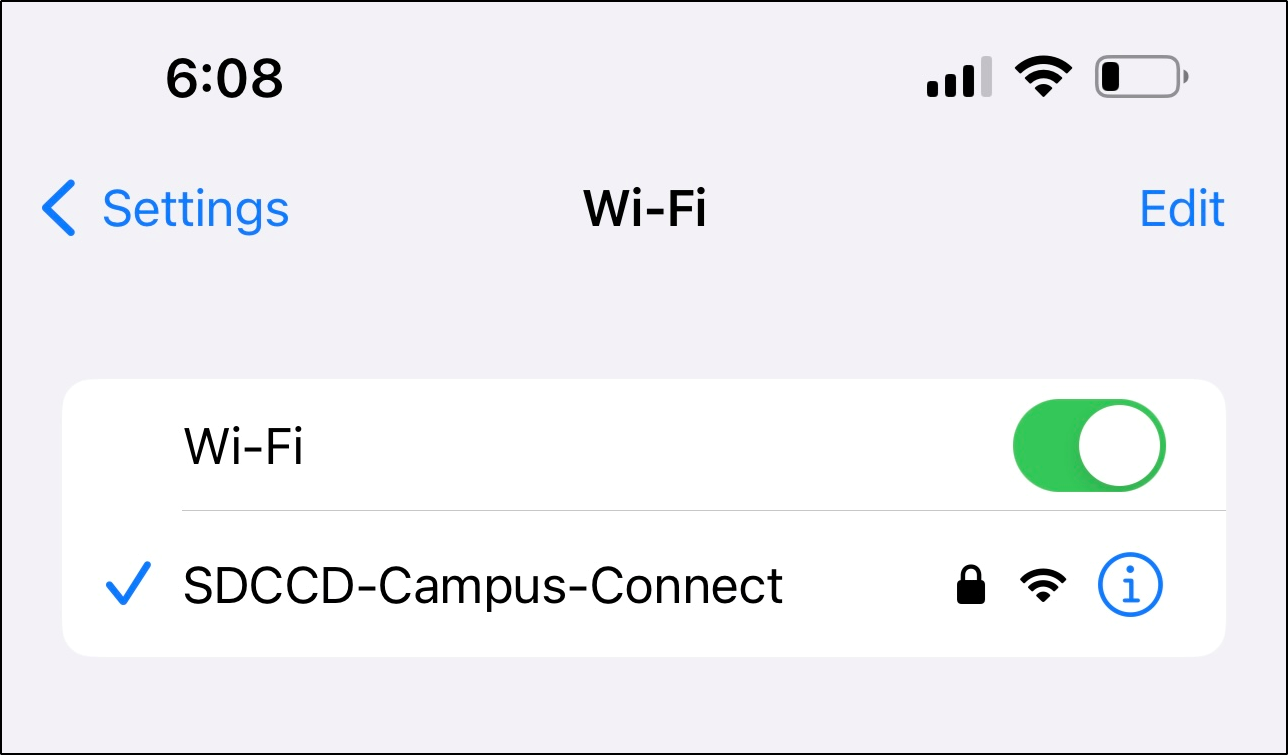
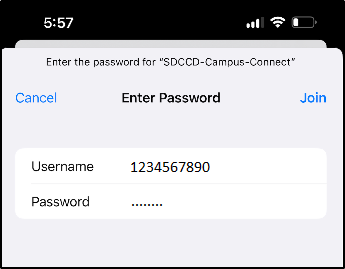
Please verify that the Certificate has been issued by InCommon and select Trust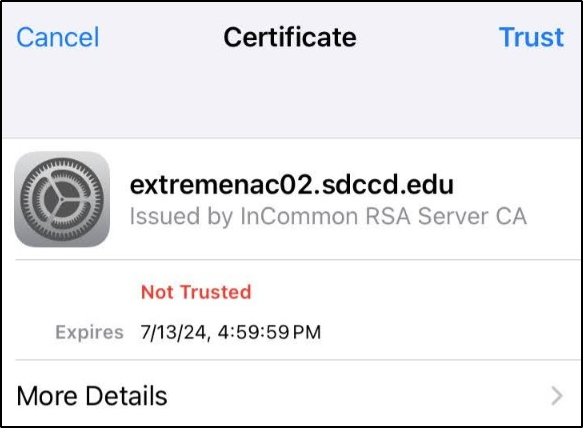
For instructions for Android devices, click here.
- Do I have to log in every day?
No.
- How long will I have access to the internet?
For the duration of enrollment at any SDCCD college (San Diego City, Mesa, Miramar, or Continuing Education colleges).
I am an employee at San Diego City, Mesa, Miramar, of Continuing Education, the District Office, District Service Center, or College Police…
- How do I connect to the Wi-Fi?
Select the SDCCD-Campus-Connect network, authenticate with your email address and Windows credentials, and employees will have access.
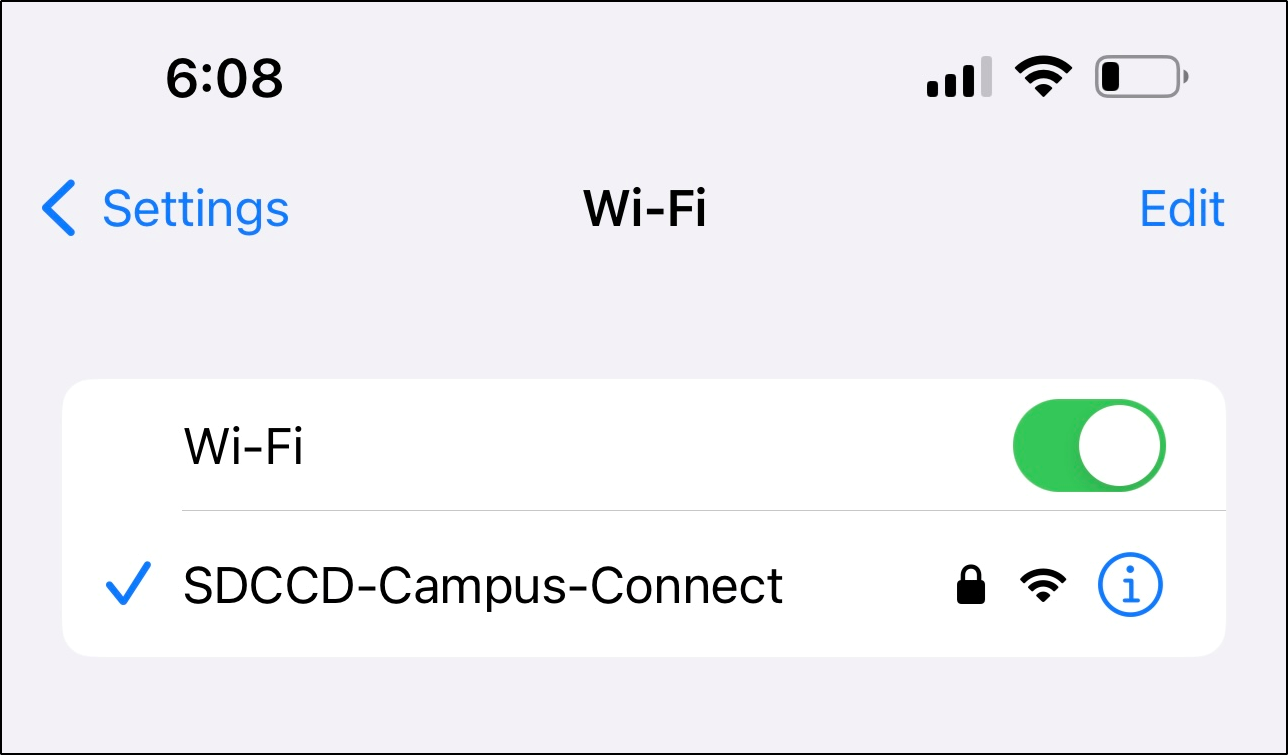
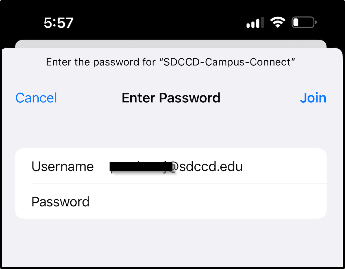
Please verify that the Certificate has been issued by InCommon and select Trust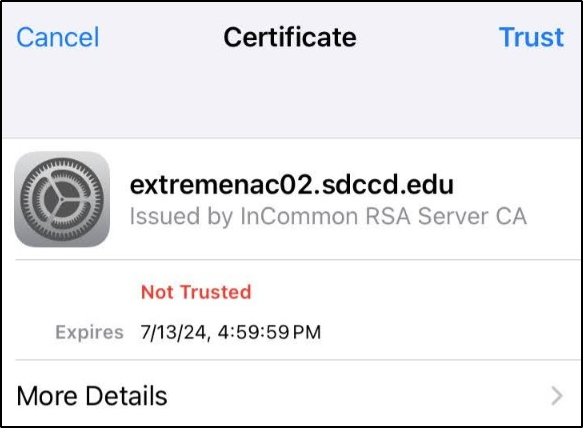
For instructions for Android devices, click here
- Will my computer/Wi-Fi enabled device remember me the next time I try to log-on to the internet?
Yes, the system will validate and grant you access.
- How often will I have to log in to the Wi-Fi access?
Once for each device as an employee at SDCCD.
- What if I clear my cookies? Will I have to log in again?
You will only have to reauthenticate if you tell your device to forget the wireless network and you connect again.
- How To "Forget" Old WiFi Networks
Wireless networks are susceptible to many kinds of interference (microwave ovens, cordless phones, wireless cameras, other Wi-Fi users in high population areas, Bluetooth, etc.). If your device encounters interference, it may try to move to another, less-crowded network. That sounds nice, but it can cause more problems, such as the need to re-authenticate or complete disruption of service.