Canvas (Mobile devices)
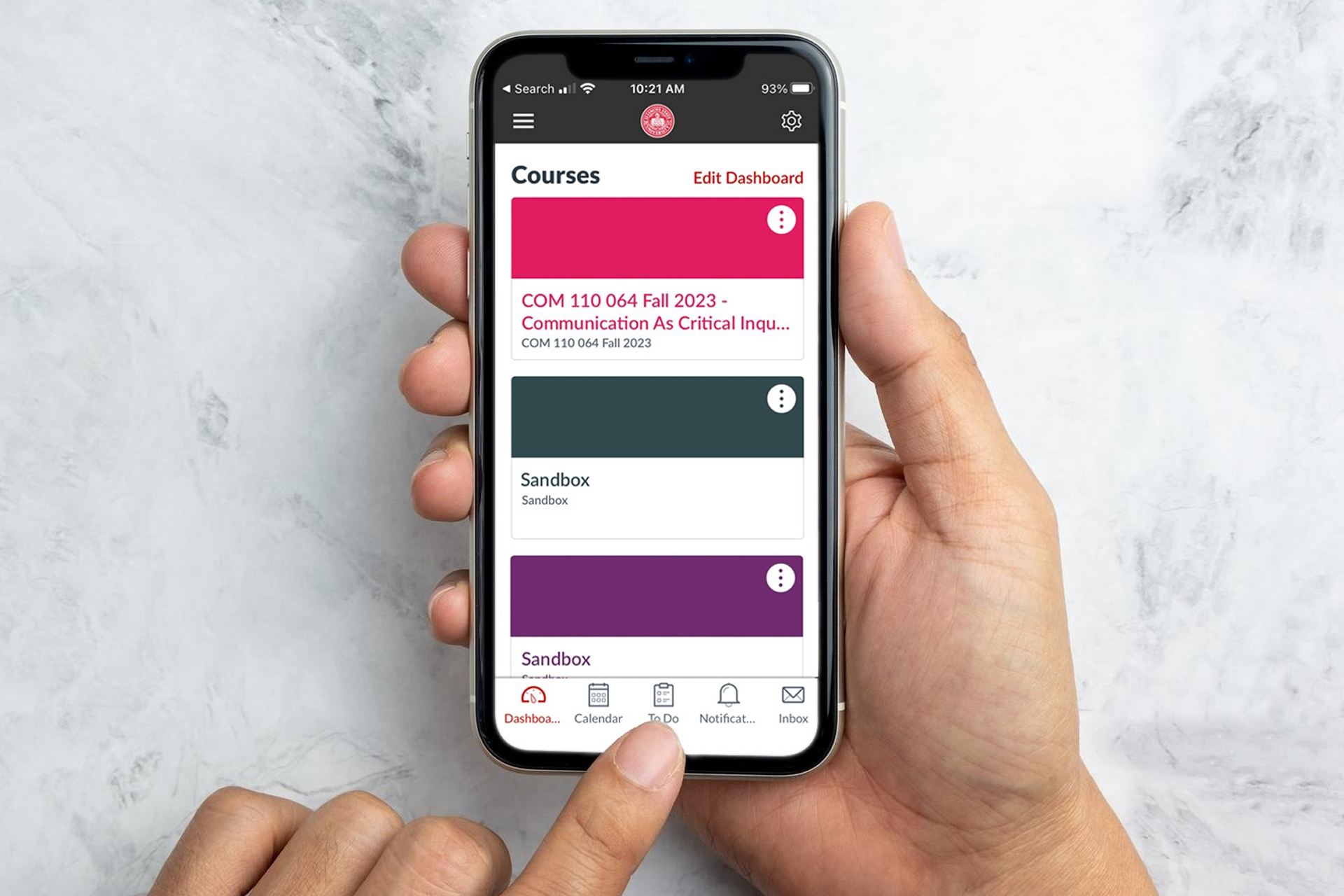
The Rise of Mobile Access
A standout trend in how our students access Canvas is the significant rise in mobile access, with more students turning to their smartphones for course materials. That is according to the latest Canvas utilization statistics, provided by the vendor. The use of mobile browsers (smartphone or tablet) has surged a dramatic 124% year-over-year, from 11,790 students in August 2023 to 26,419 in August 2024. Canvas Student App usage increased by 1.8%, but on an already substantial user base of over 26,000 students (growing from 26,380 to 26,862).
The substantial rise in mobile browser usage for Canvas indicates a broader shift towards mobile access, highlighting the critical need for mobile-friendly course design.
Interface and Navigation: Canvas App vs Browser
Understanding how students interact with Canvas on mobile devices can inform course design.
Canvas Student App
- Offers a streamlined, touch-friendly interface
- Provides quick access to essential functions
- Allows offline access to certain content
Mobile browsers
- Provides access to all Canvas features
- May require more navigation on smaller screens
- Offers consistency with the desktop experience
- Students likely use different methods for different tasks—the app for quick checks, the browser for more complex work, but we currently do not have data on this, and it remains an area where more work is required to better understand usage patterns.
What does this mean for your course design?
Adopt a mobile-first approach – prioritize mobile-friendly content and layouts.
Ensure multi-device compatibility – for seamless transitions between devices.
Design for accessibility – by implementing Universal Design for Learning (UDL) principles.
Consider flexible learning – embedding asynchronous activities and micro-learning content.