PlayPosit
What is PlayPosit?
Playposit is a tool that helps instructors create engaging content by adding real-time questions and interactions to their videos. The interactive learning platform allows students to stream videos online and engage in unique learning experiences, individually or with each other. Using video from YouTube, Canvas Studio, or other sources, instructors can add images, text, or a variety of quiz questions, share the lesson with their students for completion, and then monitor student activity and engagement through the analytics collected by the platform.
- Adjustable Speed: Speed up to watch videos faster, or slow down to focus on more complex content.
- Analytics: Monitor each bulb to see how many learners have watched a video, see completion status and performance.
- Course Playlist: Build a collection of “bulbs” to create self-paced, interactive courses.
- Download Materials: Users can download notes and/or slides to reference while not watching the video.
- Hosting: Users can host videos on Canvas Studio, Vimeo, or Youtube.
- Learner Made Content: Learners can create their own questions and build interactions.
- Peer Review: Foster constructive feedback skills in traditional peer feedback assignments.
- Searchable Transcripts: Users can easily search, navigate, and export PlayPosit video transcripts
Who Can use it?
PlayPosit is a tool tailored for faculty and instructor to enhance their video content by adding interactive components and features.
To get started using PlayPosit, it will be helpful to first learn how the tool integrates with Canvas.
Playposit/Canvas Workflow
Next, learn how to create an interactive experience (Bulb) for your students.
Building a Bulb in PlayPosit
Finally, review how learners interact with PlayPosit.
The Learner Experience in a Learning Management System (Canvas)
How to access and find PlayPosit in Canvas
Playposit is an external tool. One of the most common places you will find it is within the RCE (Rich Text Editor).
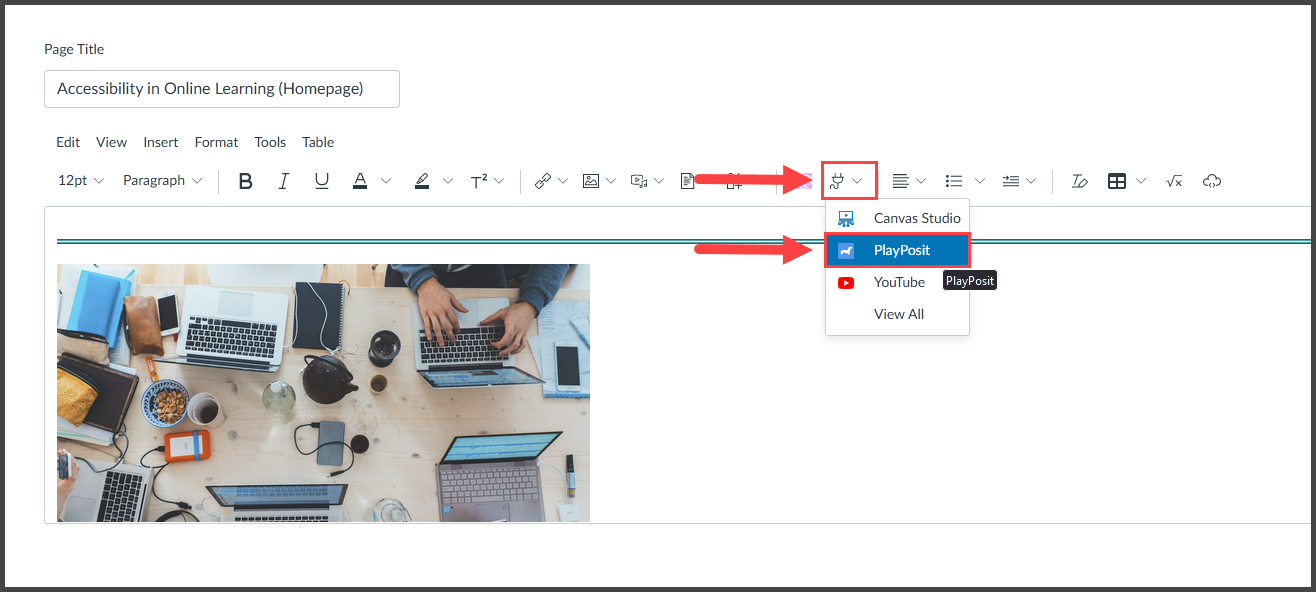
- PlayPosit Instructor Guides
- PlayPosit YouTube Channel
- Playposit Support Center
- If you have technical issues with PlayPosit, you can submit a ticket directly to the PlayPosit Help Line.