Pronto
What is Pronto?
Pronto is an all-in-one communication platform that is simple and user-friendly, connecting users through chat and video. It facilitates faster learning, smarter collaboration, and seamless communication all within Canvas or through the Pronto App. With Pronto, educators become innovators, classrooms evolve into vibrant communities, and students are guided towards successful.
Who Can use it?
Students and Faculty alike are able to use Pronto to communicate among themselves or with groups to take advantage of this seamless messaging tool.
You can find Pronto on the Global Navigation Menu in the bottom left-hand corner of your screen.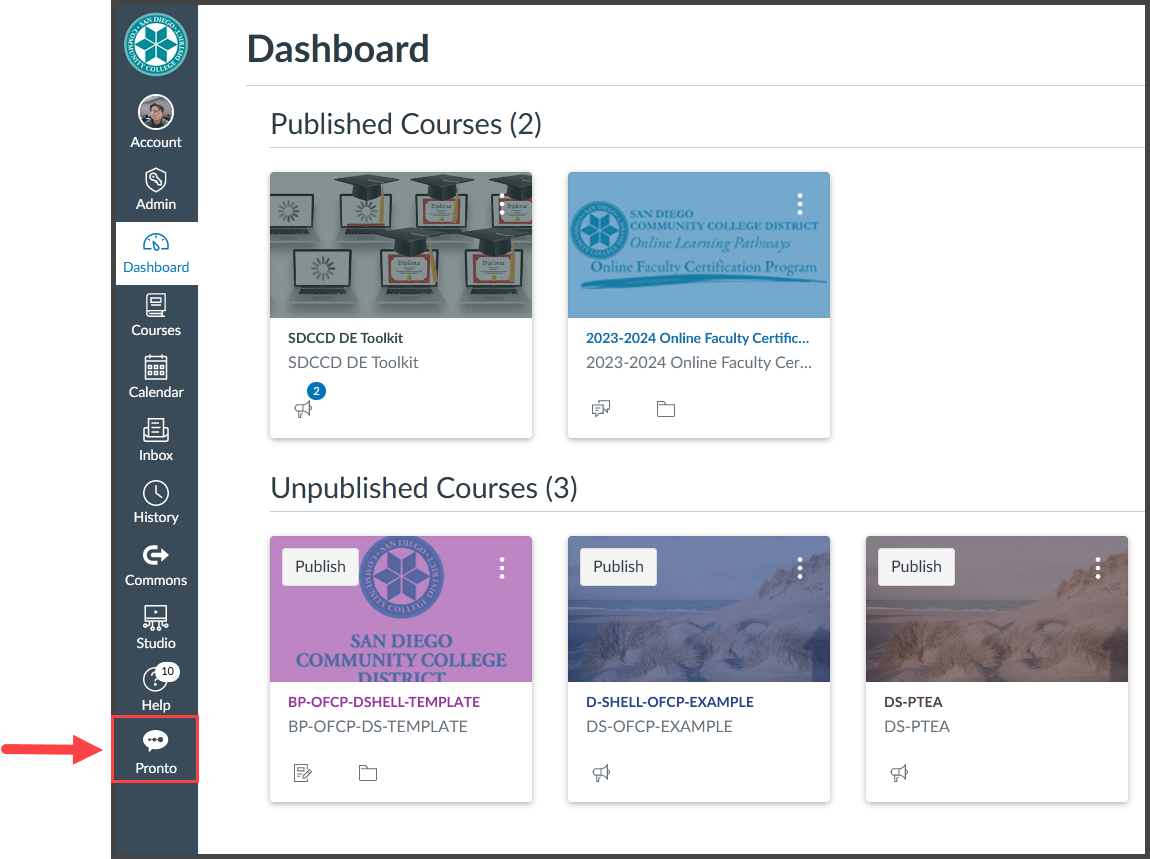
Afterward a chat window will appear in the bottom right of your screen that will display any Pronto chats from the available courses that you are enrolled into.
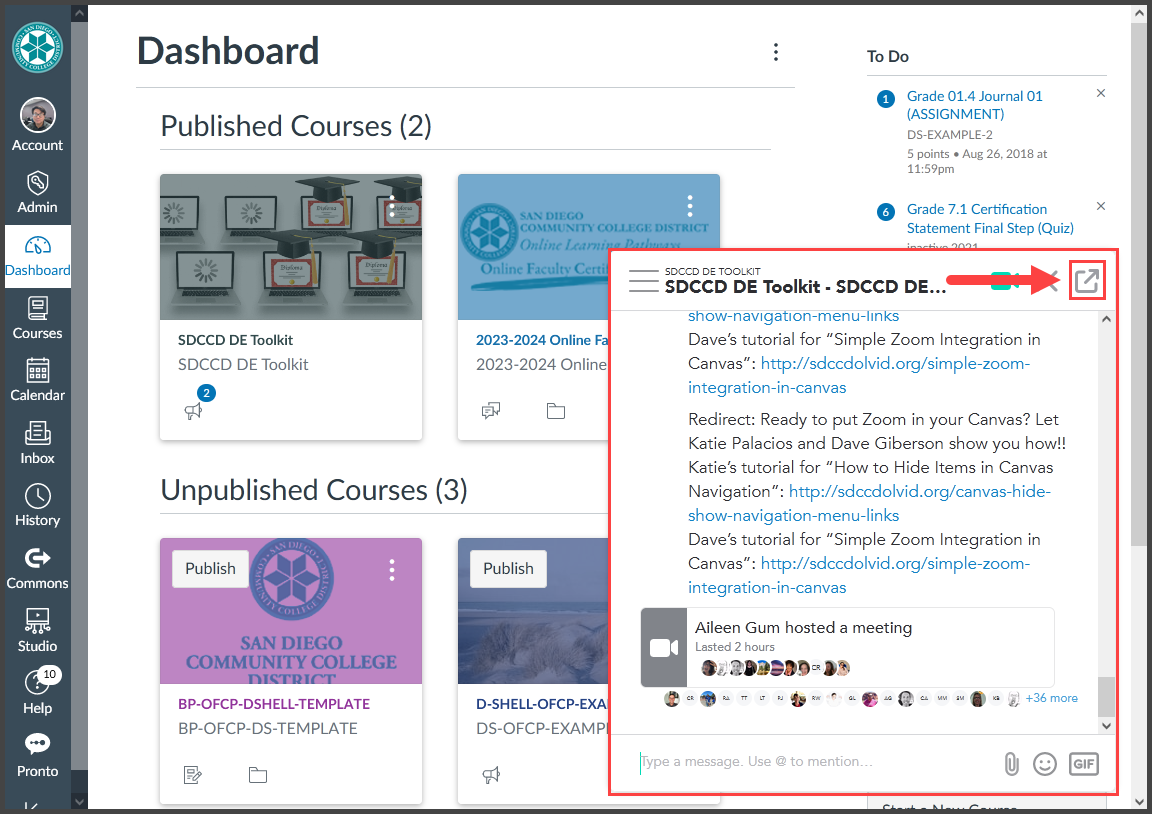
From this chat window you will be able to view and communicate with your classmates or students. To access more communication tools and Pronto settings you can click on the Popout icon in the top right-hand corner.
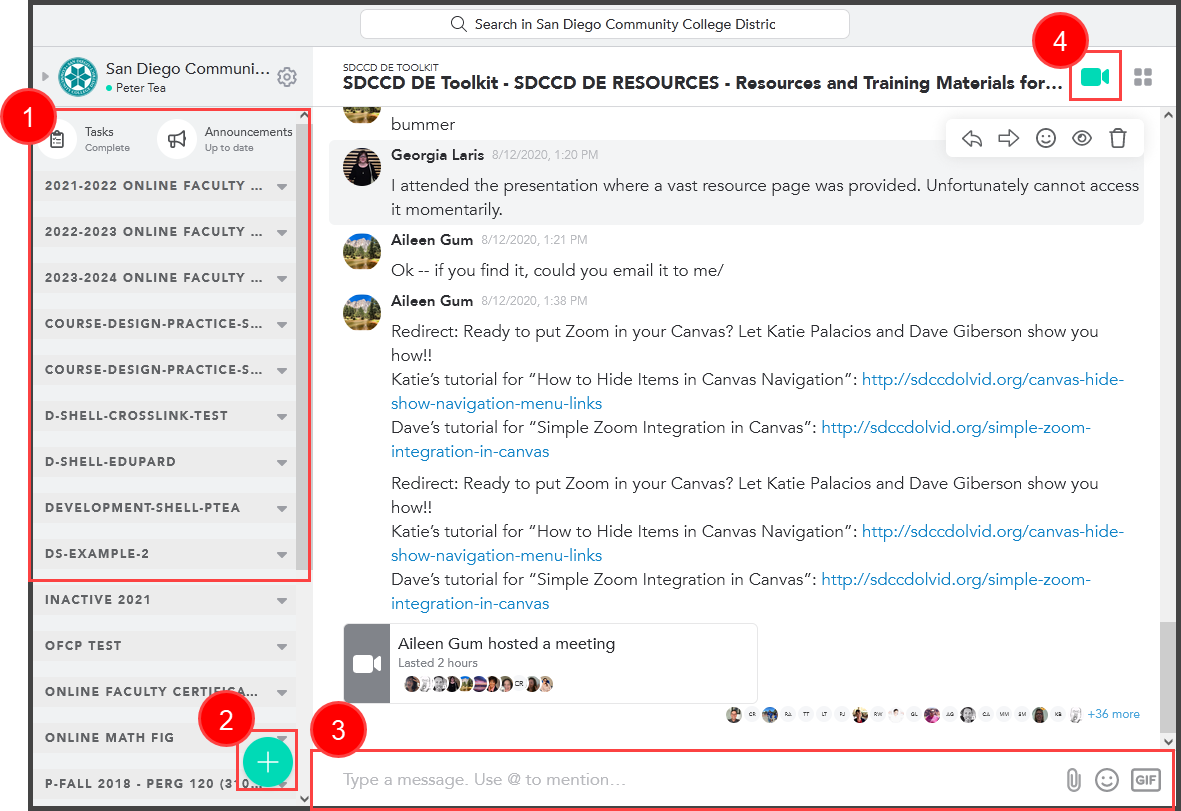
When accessing the full Pronto Dashboard you will the ability to:
- Access and communicate with any courses you are currently enrolled into or have taught.
- Create and send messages to students or instructors.
- Type messages out, attach files, and other media into the chat.
- Start video calls with your entire class or with a specific individual.
- Signing in to Pronto
- Using the Pronto Course Management web portal
- Accessing Pronto within Canvas
- Course Management FAQ
- Pronto web site
- Pronto video series for Canvas
- Pronto best practices (for teaching)
- Posting Schedule - These are suggestions of when and what to post to students.
- Pronto community group - For faculty questions, answers, feedback, and sharing best practices.
- Pronto Mobile Quickstart Guide
- Pronto Mobile Guides
Technical Support
- Pronto Help Center - There is a live chat button on the lower right side of the page.
- Pronto support form
- Email [email protected]