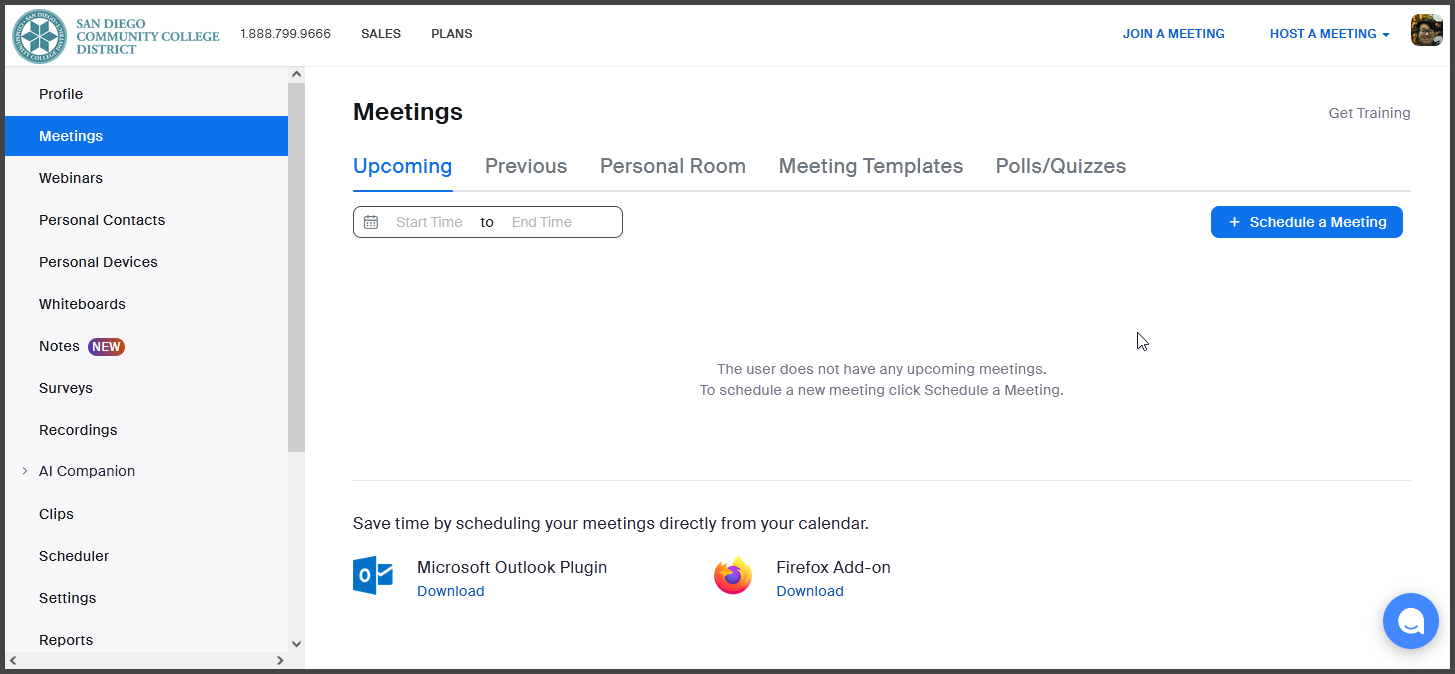Zoom
On this page:
What is Zoom?
Zoom provides a reliable, easy-to-use, mobile-friendly tool for live, recordable online presentations, meetings, and discussions with audio, video, chat, screen sharing, polling, and more. It can be used within Canvas or independently to communicate with students.
Who Can use it?
Students and Faculty alike are able to use Zoom to communicate among themselves or with groups to take advantage of this telecommunication tool.
How do I login and activate my account?
- Go to https://sdccd-edu.zoom.us/
- Select Activate
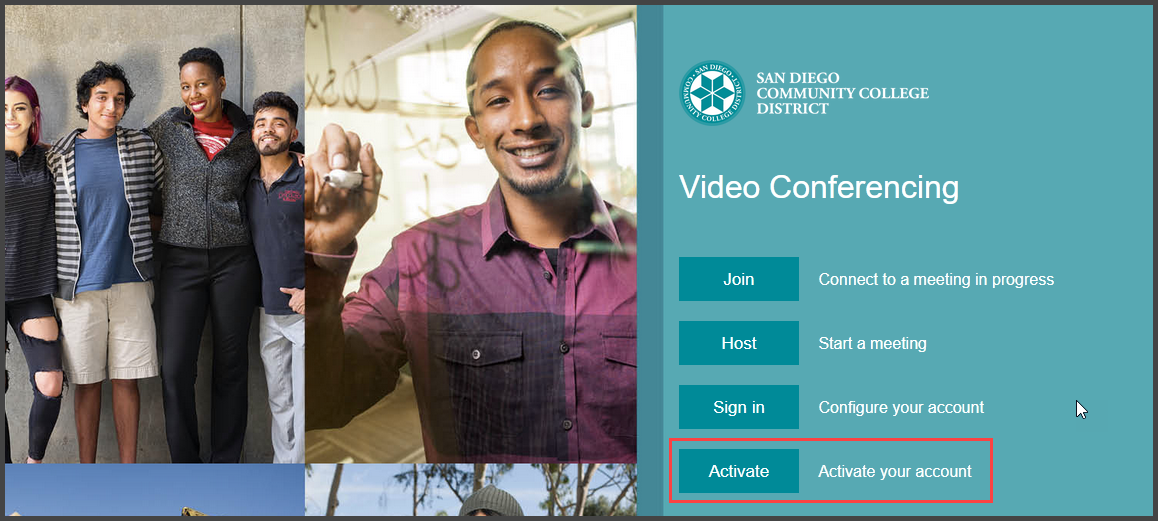
- Login using your SDCCD email and login information. (If you have not accessed your SDCCD email address you can follow the instructions on our page)
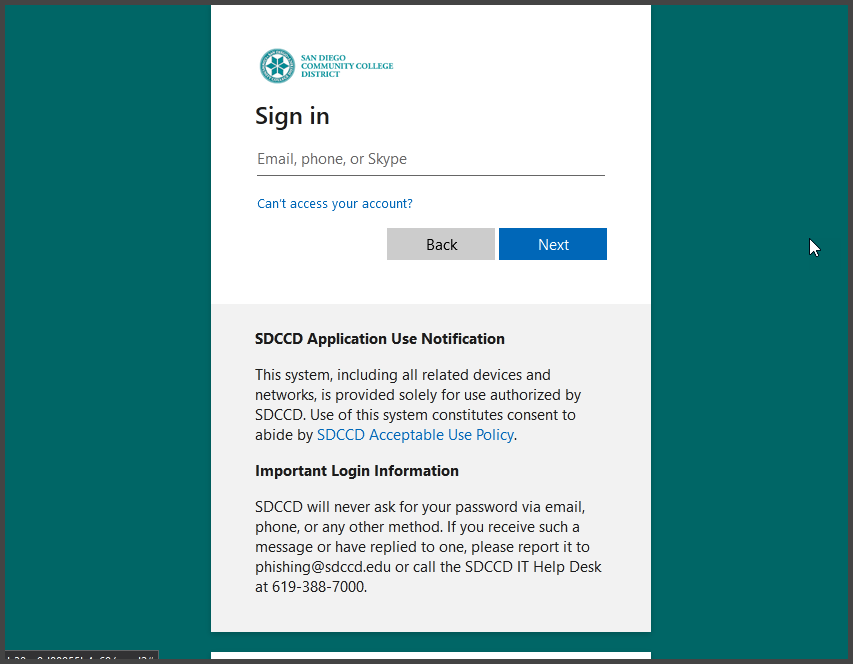
- Now you will be able to access your upcoming Zoom meetings or schedule future meetings from this page.