CTE Transitions - High School Teachers
If you are teaching a CTE Transitions course, you need to complete the following steps:
- Create your account on CATEMA if you don't already have one. Your account and/or class will need system administrator approval.
- Guide your students through the enrollment process.
- Ensure your students are aware of the CTE Transitions Credit by Exam Certification Process.
- Login to CATEMA and approve students requesting enrollment in your class.
- Enter Grades in CATEMA.
- Print, sign and date Class Roster in ink. Send the Class Roster to the CTE Transitions office by June 30 of each year.
Teacher Resources
- Quick Start Guide
- Teacher Training
(full video) - Part 1: CATEMA Enrollment
- Part 2: Class
- Part 3: Class
- Grading Procedures
CTE Transitions Program Resources
- CTE Transitions Program Resource Handbook
- CTE Transitions Biotechnology Handbook
Credit-by-Exam Resources
- Credit by Exam Master List
- Credit by Exam Process Map
- Credit by Exam Request
College Credit Resources
- SDCCD Online College Application
- Student Petition for Credit
- College Transcript Request
For a current Student Petition for Credit form, please call the CTE Transitions office at (619) 388-6573.